Favourite Things
By Carl Goodwin in R
July 26, 2020
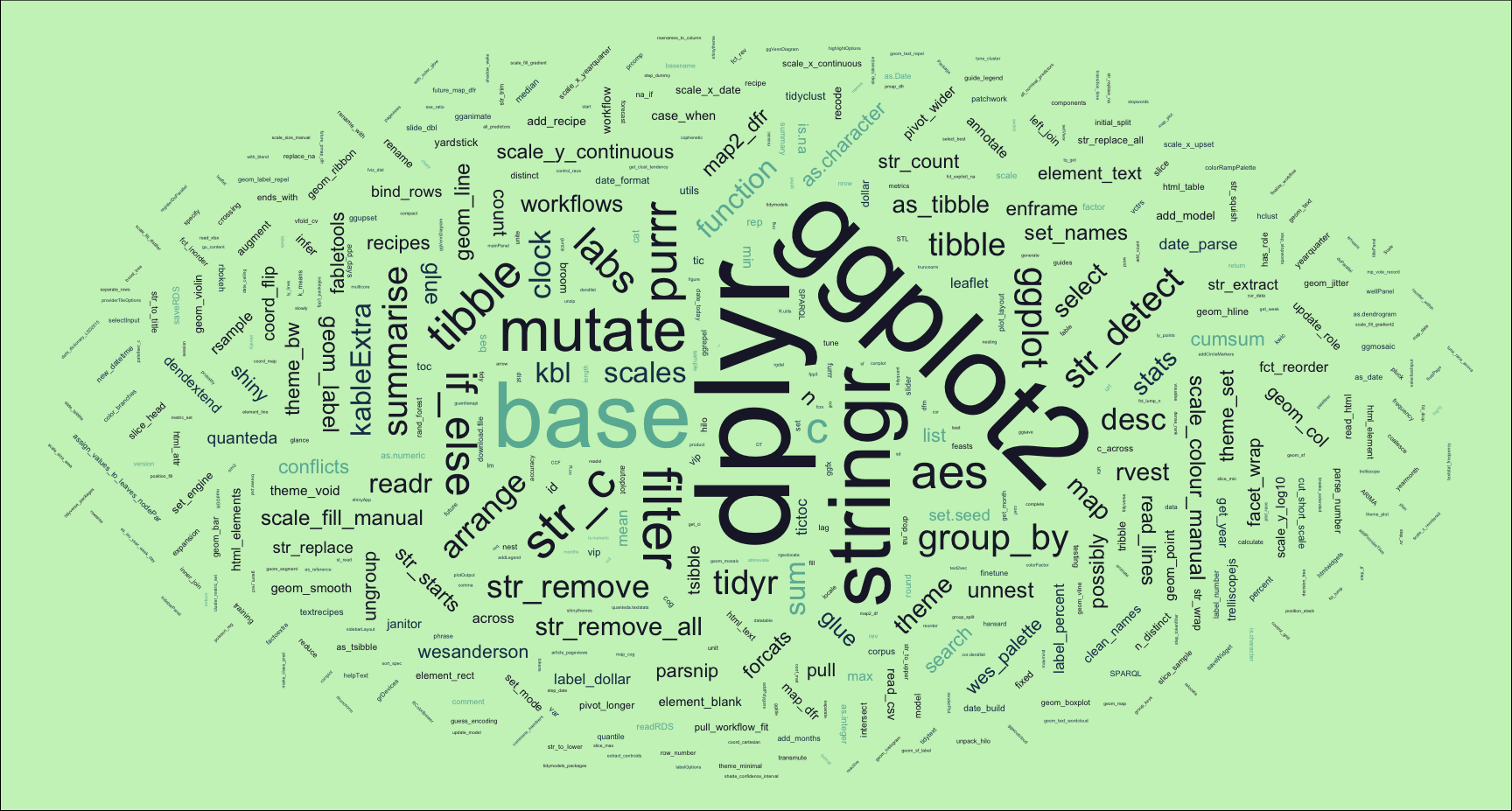
Each project closes with a table summarising the R tools used. By visualising the most frequently used packages and functions I can get a sense of where I may most benefit from going deeper into the latest package versions.
I may also spot superseded functions e.g. spread and gather improved by pivot_wider and pivot_longer. Or an opportunity to switch a non-tidyverse package for a newer tidyverse / tidymodels (or extension) alternative, e.g. the new
tidyclust package brings cluster modelling to tidymodels and is used in
Finding Happiness in ‘The Smoke’.
This page is regularly refreshed to incorporate new or modified projects; see the collapsed Details section at the foot of this page for the last modified date.
library(tidyverse)
library(tidytext)
library(rvest)
library(paletteer)
library(janitor)
library(glue)
library(kableExtra)
library(ggwordcloud)
library(fpp3)
library(tidymodels)
library(patchwork)
theme_set(theme_bw())
n <- 4
palette <- "harrypotter::always"
cols <- paletteer_c(palette, n = n)
tibble(x = 1:n, y = 1) |>
ggplot(aes(x, y, fill = fct_rev(cols))) +
geom_col() +
geom_label(aes(label = cols |> str_remove("FF$")),
size = 4, vjust = 2, fill = "white") +
annotate(
"label",
x = (n + 1) / 2, y = 0.5,
label = palette,
fill = "white",
alpha = 0.8,
size = 6
) +
scale_fill_manual(values = as.character(cols)) +
theme_void() +
theme(legend.position = "none")
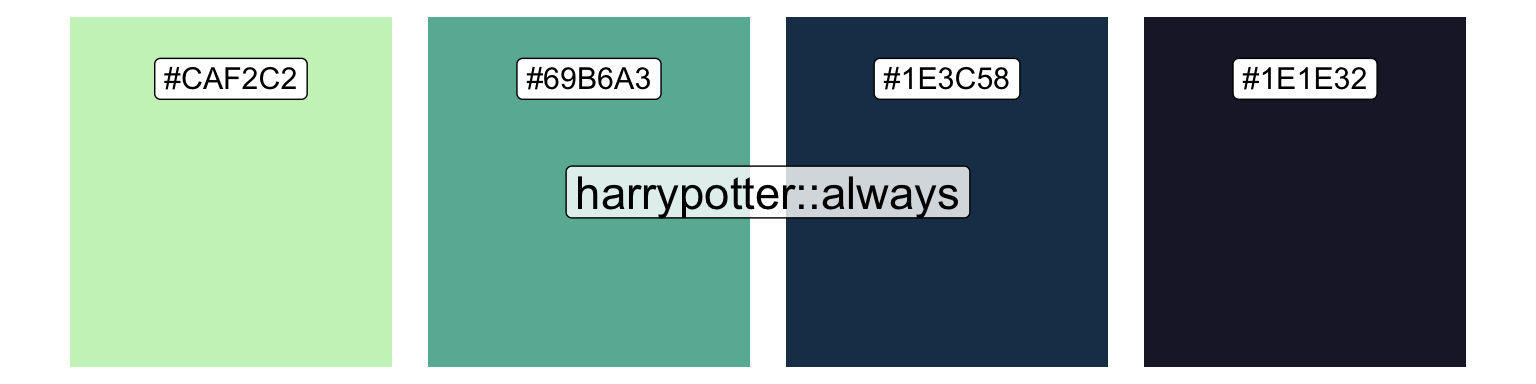
I’ll start by grabbing the url for all projects.
urls <- "https://www.quantumjitter.com/project/" |>
read_html() |>
html_elements(".underline .db") |>
html_attr("href") |>
as_tibble() |>
transmute(str_c("https://www.quantumjitter.com/", value)) |>
pull()
This enables me to extract the package and function usage table for each one.
table_df <- map_dfr(urls, function(x) {
x |>
read_html() |>
html_elements("#r-toolbox , table") |>
html_table()
}) |>
clean_names(replace = c("io" = "")) |>
select(package, functn) |>
drop_na()
A little “spring cleaning” is needed, and separation of tidyverse and non-tidyverse packages.
tidy <-
c(
tidyverse_packages(),
fpp3_packages(),
tidymodels_packages()
) |>
unique()
tidy_df <- table_df |>
separate_rows(functn, sep = ";") |>
separate(functn, c("functn", "count"), "\\Q[\\E") |>
mutate(
count = str_remove(count, "]") |> as.integer(),
functn = str_squish(functn)
) |>
count(package, functn, wt = count) |>
mutate(multiverse = case_when(
package %in% tidy ~ "tidy",
package %in% c("base", "graphics") ~ "base",
TRUE ~ "special"
))
Then I can summarise usage and prepare for a faceted plot.
pack_df <- tidy_df |>
count(package, multiverse, wt = n) |>
mutate(name = "package")
fun_df <- tidy_df |>
count(functn, multiverse, wt = n) |>
mutate(name = "function")
n_url <- urls |> n_distinct()
packfun_df <- pack_df |>
bind_rows(fun_df) |>
group_by(name) |>
arrange(desc(n)) |>
mutate(
packfun = coalesce(package, functn),
name = fct_rev(name)
)
Clearly dplyr reigns supreme driven by mutate and filter.
p1 <- packfun_df |>
filter(name == "package") |>
ggplot(aes(fct_reorder(packfun, n), n, fill = multiverse)) +
geom_col(show.legend = FALSE) +
coord_flip() +
geom_label(aes(label = n), hjust = "inward", size = 2, fill = "white") +
scale_fill_manual(values = cols[c(1, 2, 4)]) +
labs(
title = glue("Favourite Things\nAcross {n_url} Projects"),
subtitle = "Package Usage",
x = NULL, y = NULL
)
p2 <- packfun_df |>
filter(name == "function", n >= 4) |>
ggplot(aes(fct_reorder(packfun, n), n, fill = multiverse)) +
geom_col() +
coord_flip() +
geom_label(aes(label = n), hjust = "inward", size = 2, fill = "white") +
scale_fill_manual(values = cols[c(1, 2, 4)]) +
labs(x = NULL, y = NULL,
subtitle = "Function Usage >= 4")
p1 + p2
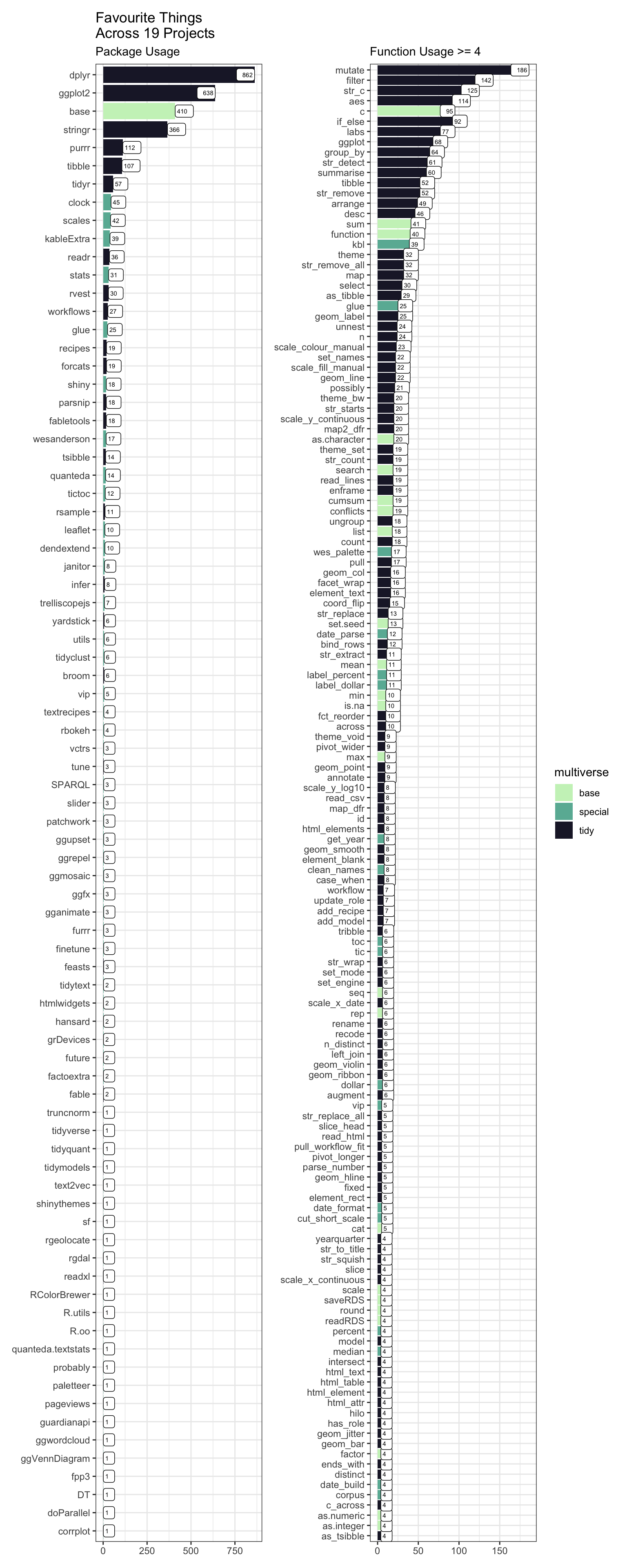
I’d also like a word cloud generated as the new featured image for this project.
set.seed = 123
packfun_df |>
mutate(angle = 45 * sample(-2:2, n(),
replace = TRUE,
prob = c(1, 1, 4, 1, 1))) |>
ggplot(aes(
label = packfun,
size = n,
colour = multiverse,
angle = angle
)) +
geom_text_wordcloud(
eccentricity = 1,
seed = 789
) +
scale_size_area(max_size = 20) +
scale_colour_manual(values = cols[c(2, 3, 4)]) +
theme_void() +
theme(plot.background = element_rect(fill = cols[1]))
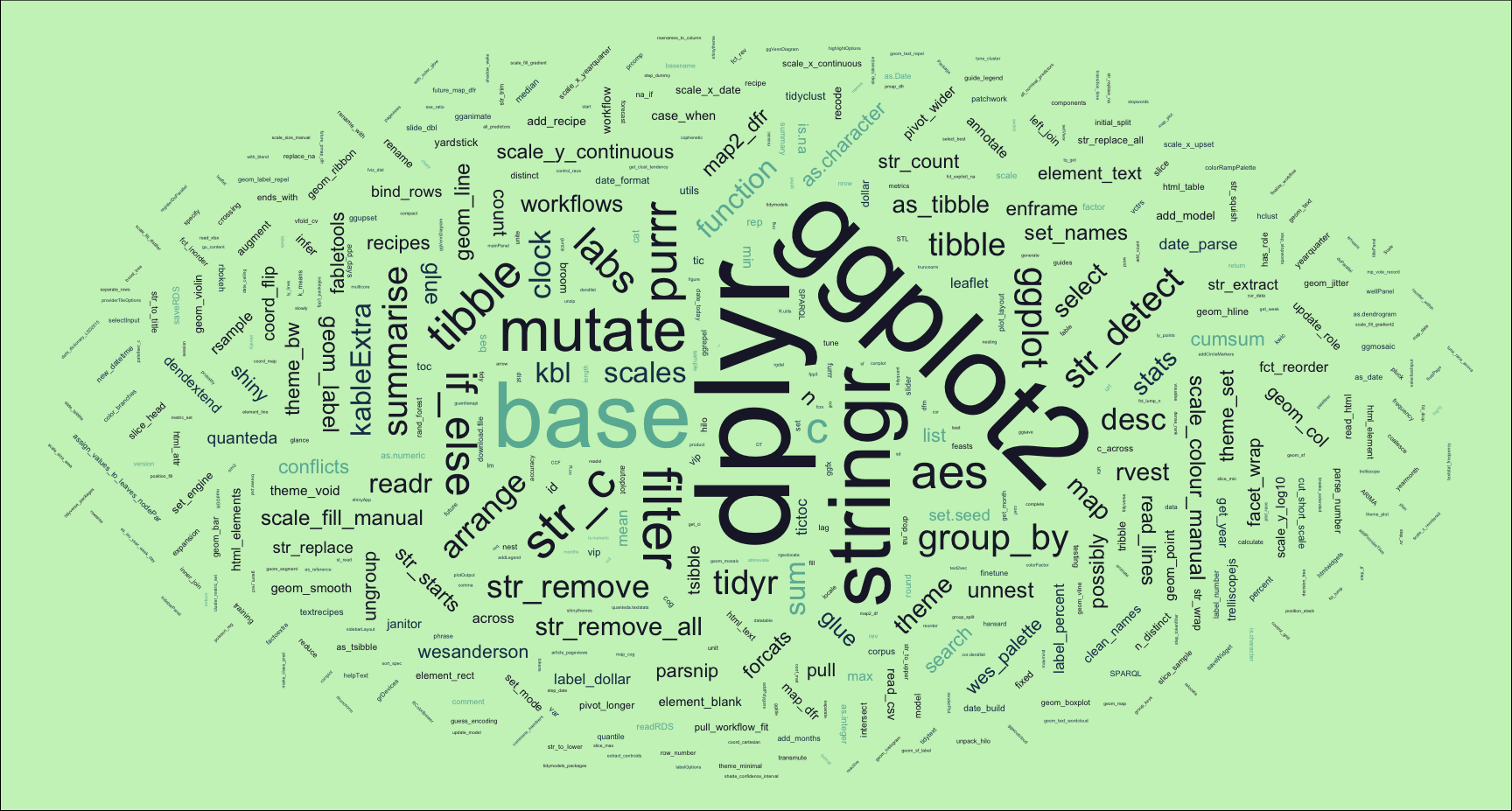
R Toolbox
A little bit circular, but I might as well include this code too in my “favourite things”.
| Package | Function |
|---|---|
| base | as.character[1]; as.integer[1]; c[5]; conflicts[1]; cumsum[1]; function[2]; sample[1]; search[1]; sum[1]; unique[1] |
| dplyr | filter[7]; arrange[3]; bind_rows[1]; case_when[1]; coalesce[1]; count[4]; desc[3]; group_by[2]; if_else[3]; mutate[10]; n_distinct[1]; pull[1]; select[1]; summarise[1]; transmute[1] |
| forcats | fct_reorder[2]; fct_rev[2] |
| fpp3 | fpp3_packages[1] |
| ggplot2 | aes[7]; annotate[1]; coord_flip[2]; element_rect[1]; geom_col[3]; geom_label[3]; ggplot[4]; labs[2]; scale_colour_manual[1]; scale_fill_manual[3]; scale_size_area[1]; theme[2]; theme_bw[1]; theme_set[1]; theme_void[2] |
| ggwordcloud | geom_text_wordcloud[1] |
| glue | glue[1] |
| janitor | clean_names[1] |
| kableExtra | kbl[1] |
| paletteer | paletteer_c[1] |
| purrr | map[1]; map_dfr[1]; map2_dfr[1]; possibly[1]; set_names[1] |
| readr | read_lines[1] |
| rvest | html_attr[1]; html_elements[2]; html_table[1]; read_html[2] |
| stringr | str_c[6]; str_count[1]; str_detect[2]; str_remove[4]; str_remove_all[1]; str_squish[1]; str_starts[1] |
| tibble | as_tibble[2]; tibble[3]; enframe[1] |
| tidymodels | tidymodels_packages[1] |
| tidyr | drop_na[1]; separate[1]; separate_rows[1]; unnest[1] |
| tidyverse | tidyverse_packages[1] |
- Posted:
- July 26, 2020
- Updated:
- October 8, 2022
- Length:
- 4 minute read, 722 words
- Categories:
- R
- Tags:
- web scraping quarto
- See Also:
- Plots Thicken
- Set Operations